자료실
S21e-20 reset 방법 (Amazing S2) |
|---|
|
날짜 : 2015.07.23 16:11:45
작성자 : 관리자
조회수 : 7698
|
|
Using Push-button reset Push-button reset can be launched using one of the following methods: • Power button + Fn key + Esc key: - Shut down the computer and wait at least five seconds. - Press and hold the Fn key and the Esc key, then press the power button, until the Novo Menu appears on the screen. - Select System Recovery to start refresh or reset the system. For more instructions, see the Windows Help and Support file on your computer. S21e-20(Amazing S2) 제품은 Novo button 이 없습니다. 메뉴를 실행하여 리셋하면 됩니다. 감사합니다. |
내용 |
작성자 |
날짜 |
조회수 |
|---|---|---|---|

|
2015.07.23 |
7698 |

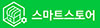





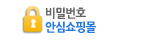

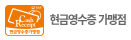
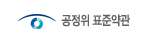
 모바일샵
모바일샵